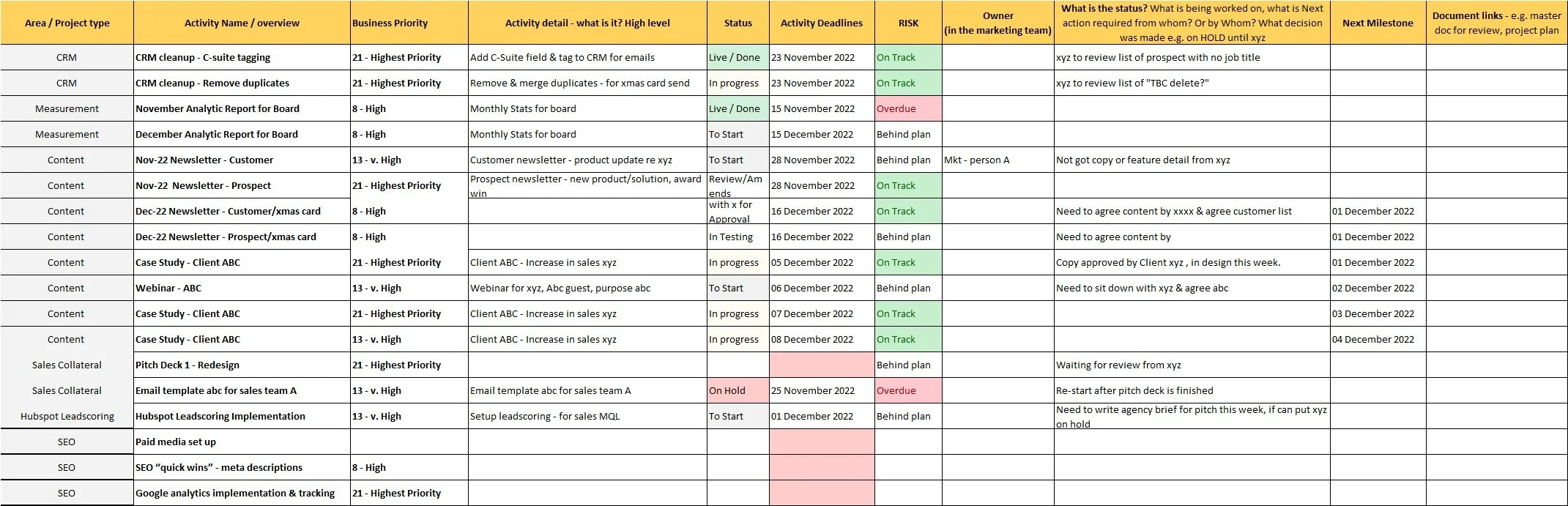Tips, Marketing tools and services I recommend
Clients are always asking me for tips on 3rd parties and software I use. Here are a few you may find useful to help you with your marketing.
AI tools
ChatGPT - signup on https://chat.openai.com/ (I pay $20/mth for the pro version which is much faster and advanced)
Grammarly.com – AI https://app.grammarly.com/ Copy and paste ChatGPT content into it, to humanify it & correct grammar
Audi Transcription using AI
Want a quick way to get the story, information out of a senior leader’s head and into text? Use an AI audio transcript tool.
$40-50/mth Trint is excellent, record the content on your phone & upload it - they’ve put the prices up though, so it’s £40/mth after the free trial, but much cheaper than the day rate of a copywriter.
$10-16/mth Otter AI is also good - the free subscription allow 300 monthly transcription minutes; 30 minutes per conversation.
Fireflies.ai – AI virtual PA / voice assistant – transcribes/meeting notes for ZOOM, Teams and Google meetup. $10-18/mth
Image and video creation AI TOOLS
Midjourney - "Midjourney is a user-friendly AI tool that makes creating social media assets, like background images, a breeze for non-technical professionals. To use it you need to signup to Discord. Here’s their How to doc type in /imagine & then a prompt for example, create a social media background based on these brand colours with space for text in the centre. Here is their Get started doc. I recommend you search for a How to tutorials on Skillshare or YouTube.
To generate an image use the prompt /imagine + add your instructions e.g. social media illustration of a lady at a desk --ar 16:9 colour
If you want to create an image of a specific size in Midjourney for social media or LinkedIn and the command prompt of “--ar 16:9” within the command box
Dante AI - custom AI Chatbot trained on your data - Watch Max Rascher create an AI chatbot in 31 minutes LinkedIn Video.
Gen-2 Runway - Create videos in any style you can imagine with Text to Video generation. ☑ Bring old photos to life,☑ Create visuals with ease, ☑ Generate videos from images, ☑ Generate videos from Midjourney, IOS version, Extra Features: → Video to video, Remove video backgrounds, Custom train your own AI model - see comparison to midjourney static original in Max Rascher’s Linkedin Post. Generate a video just from just text/words and no input video. - See Runway’s Gen-2 video explainer.
Decktopus - AI powered presentation Generator
ElevenLabs - an amazing voiceover AI - voice synthesising technology & tool - if you have some text you want a voiceover for or for example, use it tourn your CEO’s whitepapers into a podcasts or webinars. If you don’t want the content attributed to ElevenLabs, you’ll need to pay $5/month to $22 depending how many custom voices you want/need.
Video Presenter AI - If you have an audio or script you want to be brought to life with a presenter, or if you have a photo & want to bring it to life & turned into video - D-ID is a great tool. Just make sure you use it ethically.
AI video Transcription tools
HeyGen- can help businesses be more effective with their marketing & reach more people/break down barriers/engage with other country audiences in a slightly more human (than not translating it)... etc. What is HeyGen? it is a new AI translation tool, Available in over 30+ languages, Voice replication in 8 (so far) To Try it: 1) Record Your Video✨ 30s minimum recording (Make sure to have good lighting and audio), ✨ Upload your video to HeyGen , select the language to translate into & ✨ Watch as your video is prepared in minutes
OTHER AI TOOLS
AgentGPT - is another AI tool you may want to try. Aimed at being more of a virtual assistant. (I’ve not tried it yet, but it was recommended to me)
ZeroGPT - check whether your copy looks like it’s written by AI like ChatGPT or whether it thinks it was written by a human. If you’ve used your own thoughts, written the list & asked ChatGPT to turn it into a blog… it should come out as by a human. Try it. (I’ve not tried it yet, but it was recommended to me)
Photoroom - Virtual photo studio, take a photo of a physical product you’re selling - like a bottle, then, in the Photoroom app you can remove the background & add a themed professional looking studio setup with 2 clicks.
There’s an AI for that - if you think there is an AI for that, there probably is & there’s an app to help you find the most relevant AI app for the job. It trawls over 5,000 AI tools for you. (I’ve not tried it yet, but it was recommended to me)
Content creation
See AI tools - for ChatGPT, Otter AI - transcripting tools, MidJourney image creation etc
Copyright free images unsplash.com
eBook - quick create tool - import a word document, pick a template & voila - Designrr one time $27 fee (not as good as a a designer laying it out, but a good quick option)
Casestudies - If you’re new to writing case studies and looking for best practice / benchmark case studies, here are some good case study reviews -Hubspot, BluLeadz & DigitalVidya have written a good article picking out some good best practice examples.
Design- Endless Paper app helps you create and image within an image, here is a cool example
ChatGPT - an AI tool to help you write articles, many recommend you also use tools like Quillbot or Grammarly (free for just grammar checking, £10/mth for re-write) on top of content created by ChatGPT to help make it read more like “you” (both are paid services). If you’ve got an hour, here is a great webinar that shows you how to use ChatGPT to create blogs and articles.
Webinars - if you want a tool to make it easy. WebinarJam is popular - Free to a point & paid features available
Convert HEIC iphone Photos to JPEG - how to change .heic iphone photos to JPEG - heictojpg.com free tool to convert .heic to .jpeg (max 30 files at a time) & really useful video on how to do it image by image in Windows Photo Editor . If you’re looking to batch convert large numbers of HEIC files to JPEG and you use Windows. There is also a free tool/app you can download for Windows called CopyTrans HEIC for Windows - Highlight your batch of photos in the Explorer folder, Right-click on one of the selected image files to select “…show more options THEN Convert to JPEG With CopyTrans. Windows 11 users need to select Show more options > Convert to JPEG.
Creating video walkthrough user guides - Tango is a good tool to create video user guides to share with sales teams - for example: what to include in a Hubspot import.
General digital marketing tools and services
Squarespace - for those wanting to build a website themselves, I recommend squarespace. You don't have to be technical, they include the ability to add eCommerce
Upwork - for time consuming manual tasks why pay London rates for a cut and paste job that may take 8 hours. (warning, the skill is in writing a good brief & selecting the right candidate)
Hubspot - Inbound marketing tool that doesn't have a SalesForce price tag. Powerful insights, track your prospects, see who's hot and consuming all your comms, get regular inboud leads.
Storylane - is great for businesses that want to create an online demo of their product. You can also get instant email alerts when someone has viewed your demo or user guide content.
Lead Generation - ALFRED - LinkedIn sales navigator automation tool - try a free 7 day trial, or watch the demo first (if you have 50 mins) - with an overview of lead generation campaign & how to use Alfred.
Survey Monkey - a way to get testimonials and ratings from customers or survey prospects reviewing a product you're developing
Host a webinar - BrightTalk is a good platform
Apollo.ie - is used by many of my clients for finding prospect leads and building an audience.
A/B testing website ecommerce steps - tools like VWO are great $199/mth.
Usability testing - Remote user testing provider - WhatUsersDo UX testing online £18k/yr contract for businesses with online products UserZoom premium, - Lookback.io is a monthly billing rather than annual $99/mth
Get your website crawled/listed with Google on search console. Submit your sitemap. Use the URL Inspection tool to request a crawl of individual URLs. Note that if you have large numbers of URLs, submit a sitemap instead.
Quiz making tool - Scoreapp is good - it’s free for a 1 off quiz with small volumes of results, and then £24-89 depending on volumes.
Community platform circle.so is one I've hear some have had great success with, but I've not used them.
Marketing team Project management
Basic Marketing team Project status report - There’s never enough time or budget for the marketing team to complete everything, so you need to track what’s on hold, what’s on track & what you need support on. Here is a basic excel status report template to get you started.
Also, for prioritisation of large numbers of projects, I recommend using the Fibonacci Scale to help prioritise. 1, 2, 3, 5, 8, 13, 21, 34 etc. (the next number is the previous 2 added together), I use 21 or 34 as the HIGHEST priority and work down. e.g.
21 - Highest Priority 13 - v. High 8 - High 5 - Medium 3 - Low priority 1 - Lowest priority - Here’s an excel template with dropdowns
Writing a scope document for a project is key to get straight in your head what you’re doing and more importantly why. If you need a template document, smartsheets have a number from a simple to a full IT scope document template
Digital Project management tools - There are so many, TEAMs, Monday.com, Basecamp, Smartsheets. Your team need to choose what suits them best (but you can waste a lot of time getting this right, if i’m honest, i’ve yet to find a tool that beats Microsoft Project - but I’m an ex. Programme manager). Smartsheets is good - for Tracking a program of work, integrating it into reports and tracking team capacity - see a smartsheet demo video for example tracking a Merger and acquisition
Introduction to SEO: Tactics and Strategy for Entrepreneurs by Ran Fishkin on Skillshare.
SEO and keyword tools
AHREF is my go-to tool for SEO and working out what keywords to optimise your site for.
As well as AHREF for keywords and finding the top ranking pages and sites, new tools like Surfer SEO help you rewrite old poor performing blogs
A good guide by Squarespace on increasing your website’s visibility in Google and optimising your SEO keywords by Squarespace
Get your website sitemap URLs crawled and SEO keywords re-listed by Google Console
If you don’t know about SEO, a great 101 - by the ex-CEO Rand Fishkin of an SEO tool called Moz has created a great digestable workshop on Skillshare called Introduction to SEO: Tactics and Strategy for Entrepreneurs. It’s 1.5hrs broken up into 12 digestable lessons.
Keyword research via Google Keyword Ads account - sign-in with your google login & go to Tools & settings.
Keyword research - Moz is a great paid tool, well worth subscribing to - they offer a free trial, but prices changing all the time. I’m currently trialing SE ranking.
Find which articles are high ranking for the search terms you want to rank for with BuzzSumo
Supercharge your Google searches with some tips on how to create a “boolean” string search
SEM Rush - search a domain of competitor and see all the keywords the rank for to help you shortcut what to optimise for.
SimilarWeb - can tell you all the sites that sent traffic to a site
Keywordtool.io - has a full keyword suite of tools
Google keyword “suggest” - This is free…in your normal Google search bar, start typing your keyword & DON’T press enter - look to see what Google suggests you might be searching for, this may give you some ideas (turn off auto-complete first)
UberSuggest - scrapes google auto suggest & collects all those terms for you - it’s free.
Batch renaming to ensure your brand name and SEO keywords are in the file name takes time & people forget. So I try to batch rename whole folders of photos at the start. I use Adobe Bridge (here’s how to do it) - ask your designer to do it. If you don’t have Adobe Bridge, I’m sure there are other ways to do it.
Hubspot Tips and plugins
Supered - is a tool to share workflows, reports or lists with filters into other instances of Hubspot.
Skillshare class called “Social Media Content Creation in Canva: From Beginner to Advanced
Social Media tools
Linkedin Carousel posts - why you can’t see the carousel icon and how to create a linkedin carousel post - 1. save the images as a PDF. 2. create a Post & choose add document. To do those fancy layouts, use a tool like canva to create the images, they have some templates in the pro.
Creating social media assets - I use Canva to create carousel ads for linked, or Instagram or Facebook posts. I thouroughly recommend you pay for the pro - it will save you needing a designer, there’s a template for everything.
Canva workshops - To fast track you to how to use Canva, I recommend a Skillshare class called “Social Media Content Creation in Canva: From Beginner to Advanced “ it covers everything from how to setup your Brand colours etc, to how to customise a template & removing backgrounds from images.
Social media emojicons - a way to break up your copy in a Facebook or Twitter post
Social media “Scheduling tools” - allow you to publish your posts on more than 1 social media platform at once, from 1 central place. If you’re an agency managing multiple accounts here are some to consider.
Later is one of the current leaders - prices vary from $18 to 80/mth, but worth it if is saves you hours/days of time per month.
Hootsuite - used to be the market leader but prices seem to have gone up £89 to 249/mth, so not so great for SME/small businesses.
Meta (Facebook/Instagram) offer their own scheduling tools direct - here’s an help article.
Brandwatch - Have been a big player for years but (may be pricy)
Buffer (good for small businesses) - Free basic publishing tool to $5, $10 or $100/mth for agencies managing x10 channels.
Tweet deck may be what some want if it’s only twitter that their customers are using.
For the various tools above compared - here’s a good article on 10 Social Media Scheduling Tools | By Brandwatch
Emojis for your social media from EmojiPedia
ROI stats
To improve tracking campaigns - you can create unique Google URLs to 1) give to 3rd parties 2) place in Facebook or twitter posts etc so you know which had the best impact
Mailchimp rough estimated open and click-through rates for different industry sectors (my experience is that my campaigns achieve 50-100% better results)
Collaboration tools
Miro is a great collaboration tool. Run virtual workshops, replace whiteboard and post it note excercises with a virtual one. Choose from hundreds of pre-developed templates from brand strategy and planning tools to project management Kanban board.
Choosing a business name and logo design
Brand name - if you want help with coming up to a name, but make sure it’s available BNG Business name Generator - is a good tool to help.
Logo - if you need something quick for under $65, LogoJoy is good for people just getting started
KnowEm - before you settle on a business name, just because the URL is available, check whether all the social media handles are free
Brandsnag - is a good tool to check if the brand name you want has the available - check domain name and social media handle availability e.g. Facebook, Instagram, Pinterest, YouTube etc. handles
Persona development tool/template from Hubspot
Email Newsletters
I recommend Mailchimp when you’re starting out. To ensure you don’t get into your customer’s junk folder, make you you go through the domain authentication steps (drop some code into your domain provider’s DNS settings) - How to setup your DomainKey Identified Mail (DKIM) records. also, you need to add SPF code as a TXT record (leave the name blank) - mailchimp how to.
LinkedIn - a well explained article on how to use LinkedIn Events to amplify your event’s presence
How to create a LinkedIn Carousel style post with sliding images - Here is a good video on how to create the images from scratch & how to post it on LinkedIn (see end of video). Here are some Canva carousel post templates (Note you need to pay for the Pro - but that’s well worth it… will save you hours & save designer time)Rand Fishkin
Sales prospect funnel tracking in Hubspot
To save time & track emails into a deal, you can integrate Hubspot with your Outlook - here is a how to from Hubspot Outlook integration to track emails and
Link to Hubspot help on setting the outlook desktop add on into your email, so you can set if you want it to track
Creating Google Events Lisitings without being a coder
Setup a Google Event listing - structured data code injection
To list an event on Google Events , you need to Create some “JSON code” Google have a tool to make it easy (you don’t need to be a developer)- https://www.google.com/webmasters/markup-helper
Highlight each bit, e.g. title, date, price, event description - then Copy the markup code to header of your website (often in the advanced section under code injection)
To Test the code is working, type your URL in this website & it will show you all the working events https://search.google.com/test/rich-results
Other useful links
Website Grader - it’s not completely accurate, but will give you a quick snapshot as to where you could improve your site.
Keep your Google Business page up to date
B2B lead identification, If a new client/contract is worth £10K+ - Leadfeeder is great at telling you which companies are browsing your site (before they register) based on IP & VPN address.
Digital asset management - I’ve not used it but Bynder is one.
Icons - before you go briefing custom Icons there are some excellent libraries of Icons that can save you time and money - Font Awesome Icons are used by many agencies
If you like a bit of vision planning and want to do a monthly planning session - to include health, wealth, fun, hobbies, career, personal growth, family, home, spirituality & love - here is a printable PDF to fill in.
And many more, contact me if you need help selecting a supplier.
Best practice digital website design. GOV.UK have written an excellent GDS, Design Service Manual… worth all reading. Especially examples like: Writing SMS texts and emails and making comms more inclusive are some examples all should read
A few case studies and testimonials illustrate the breadth of the results she achieves for businesses large or small